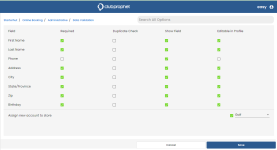Data Entry Validation
Data Entry Validation
These options control the fields on the customer account screen.
Note: Email is always required and checked for duplicates in the database; hence it is not shown on this screen.
To validate and require certain fields being entered by the customer, under Main, select Starterhut then Online Booking, then Administration | Data Entry Validation, and check the following:
-
Required - When checked, these fields are required to be filled out to make an account
-
Duplicate Check - When checked the site will check for duplicates in the database. If one is found, it will reject the entry and notify the end-user
-
Show Field - When checked, this will show the field on the page.
-
Near the bottom of the screen, select the Assign new account to store checkbox, then to the far right of the checkbox, select a store code from the drop-down to assign any newly created account either by email or by a third party to that store code.
Example: Let's say that you have two golf courses, Red and Blue; these courses are contained in the same database and share the same inventory. You also use price-by-store at the inventory level to keep track of what is sold where so that when a new customer account is created, your online reservation site can direct what store to assign it to so that the customer will be charged the correct price using the correct inventory.
-
Select Save. Update Successfully displays briefly at the bottom middle of the page.